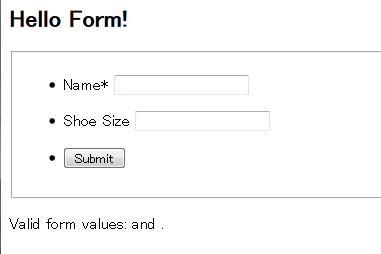pyramidでdeformを使ってみる
以前の記事でmongoengineの使い方が解ってきました。今度はdeformを使ってのフォームの作成を試してみました。
最終的にはpyramid-deformを利用したフォーム連携を目指しますが、まずはdeformを素で使ったシンプルなフォームを作成してからpyramid-deformを利用に進みます。
1. deformのインストール
pyramid-deformをインストールします。deform、colanderも一緒にインストールされます。
$ pip install pyramid-deform
2. schemaの作成
フォームの構造はスキーマと呼ばれるクラスで定義します。
今回の例ではnameという文字列型の項目とshoe_sizeという数値型の項目を定義してます。
$ vi myform/schema.py
import colander
class Person(colander.MappingSchema):
name = colander.SchemaNode(colander.String())
shoe_size = colander.SchemaNode(
colander.Integer(),
missing = 0,
)
3. viewの作成
「/form」でアクセス可能なviewを用意します。
$ vi myform/__init__.py
from pyramid.config import Configurator
def main(global_config, **settings):
""" This function returns a Pyramid WSGI application.
"""
config = Configurator(settings=settings)
config.include('pyramid_jinja2')
config.add_static_view('static', 'static', cache_max_age=3600)
config.add_route('form_index', '/form')
config.scan()
return config.make_wsgi_app()
$ vi myform/views.py
from pyramid.view import view_config
from deform import Form
from deform import ValidationFailure
from myform.schema import Person
class ProjectorViews(object):
def __init__(self, request):
self.request = request
@view_config(route_name='form_index', renderer="templates/form.jinja2")
def site_view(self):
schema = Person()
myform = Form(schema, buttons=('submit',))
if 'submit' in self.request.POST:
controls = self.request.POST.items()
try:
appstruct = myform.validate(controls)
except ValidationFailure, e:
return {'form':e.render(), 'values': False}
values = {
"name": appstruct['name'],
"shoe_size": appstruct['shoe_size'],
}
return {"form": myform.render(), "values": values}
return {"form": myform.render(), "values": None}
4. templateの作成
テンプレートではPOSTされたら、その値をフォームの下に表示してます。
$ vi myform/templates/form.jinja2
<html>
<head>
<title>Projector</title>
</head>
<body>
<h2>Hello Form!</h2>
<div >{{ form| safe }}</div>
<p>Valid form values: {{values.name}} and {{values.shoe_size}}.</p>
</body>
</html>
5. 確認
サーバを起動してこんな画面が表示されたらまずはdeform理解の第一歩に成功です。